Touchstone Climbing and Kilter are partnering up to bring the Woman Up Climbing Festival worldwide! Enjoy climbs set by women and non-binary folx at your local Kilter Board.
The Woman Up Climbing Festival is a celebration of the incredible women and non-binary folx present in every aspect of rock climbing—from routesetters to weekend warriors to professional athletes and bright-eyed newbies. We hope to inspire women and non-binary folx to join our industry, achieve their personal goals, and find their community.
Touchstone Climbing + Kilter: She Sets Challenge!
During the month of August, set a climb, share it on Instagram, and submit it to the Touchstone Woman Up 2022 climbing circuit, and most of all… enjoy climbs set by other women and non-binary folx!
Those who complete the triple threat; set, share, and submit climbs will enter a lottery for a special Touchstone Climbing + Kilter gift package. On Monday, September 5th a lucky 100 names will be selected at random and those will receive their gift in the mail. The setter with the most climbed route will be given a trophy for a job well done!
How to Start:
- Download the Kilter Board app.
- Log in or create an account.
- Setup and connect to your board.
- Take a Virtual Tour!
Step 1: Set
Never set a climb on the Kilter App? Watch a virtual class with the one and only, Jackie Hueftle. Jackie is the COO and co-founder of Kilter and she was the head setter for Woman Up in 2017, 2018, and 2019! In this class, Jackie will cover how to set, how to share, and how to submit a climb to the Touchstone Woman Up 2022 circuit.
This class was recorded and will be shared later this week.
Already know what you are doing? Here is a refresher.
- In the Kilter App, select your board. A list of available problems for that board will show.
- Make sure the wall angle you have selected in the app matches the current angle of the wall you are climbing.
- Your angle is visible in the top bar and you can click on the º to change the angle of the board.
- Click the + in the top bar on the app to create your new problem.
- Click the to connect your phone to the board.
- Now for the fun part! Select the holds for your problem.
- Watch how to set a climb with Jackie.
- To select your holds, tap the holds in your app you wish to have in your problem. As you tap the holds, cycle through hold/color options to label your holds:
- GREEN = Start
- BLUE = Middle
- ORANGE = Foot
- PINK = Finish
- As you select your holds in the app, they will light up on the wall.
- If you are having trouble highlighting the right hold, use two fingers to zoom in.
- Now it’s time to forerun your new problem! Climb your fresh set and tweak it as needed. Remember, your problem cannot be edited once it’s been published.
- To save your climb as a draft, click “Next” and name your problem. Leave the green slider, “Save as Draft” on so you can continue to tweak your climb until it is ready to publish.
- When you are happy with the problem, turn off the green slider and click “Save” to publish your boulder.
Step 2: Share
After you publish your climb, take a video of yourself on your new climb and share it with us!
- In the Kilter App, select your climb.
- Click the Instagram logo in the upper left corner of the problem page.
- Click, “Copy Caption & Open Instagram.” This will copy the caption to your clipboard for later.
- Add your video to Instagram and paste the caption from the Kilter Board app. Don’t forget to tag @touchstoneclimbing and #womanupclimbingfestival
Step 3: Submit
Submit your climb to the Touchstone Woman Up 2022 circuit.
- Select your climb.
- Click the three dots in the upper right corner.
- Select “Share” and email to [email protected]
- Put “Woman Up 2022 Kilter Problem” in the email subject line.